ASUS TUF Gaming A14 Review: Sleek Design Meets Gaming Performance

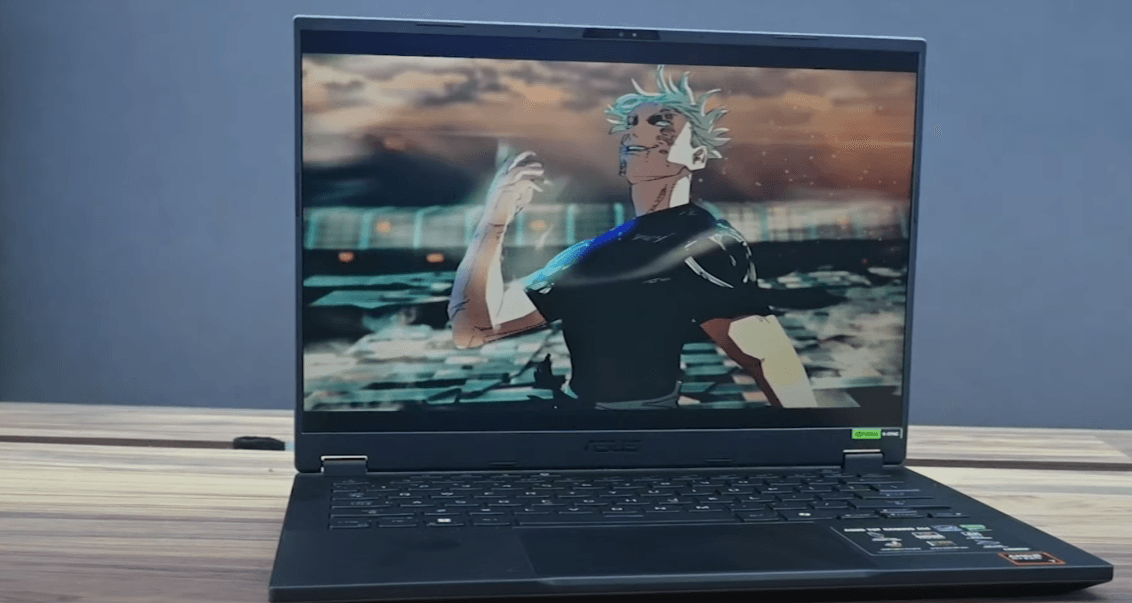
Hey there! Today, we’re taking a closer look at the ASUS TUF Gaming A14—a gaming laptop that brings together a sleek, almost stealthy design with serious power under the hood. It might not scream “gaming laptop” at first glance, but trust me, this machine can handle everything from intense gaming sessions to demanding creative tasks. In this review, we’re covering it all: design, display, performance, thermals, battery life—you name it. By the end, you’ll know if the TUF A14 is the right pick for you. So, let’s dive in!
Pros:
- Excellent CPU performance, especially for gaming and creative tasks
- Solid GPU performance, especially for 1080p gaming
- Good portability and durable build
- Impressive battery life for a gaming laptop
- Well-equipped with USB ports, HDMI 2.1, and DisplayPort
Cons:
- No HDR support, VRR, or wide color gamut (P3)
- Keyboard lacks RGB lighting
- Runs warm under load
- Average audio quality
- Cooling fans can get loud under heavy usage
Design and Build
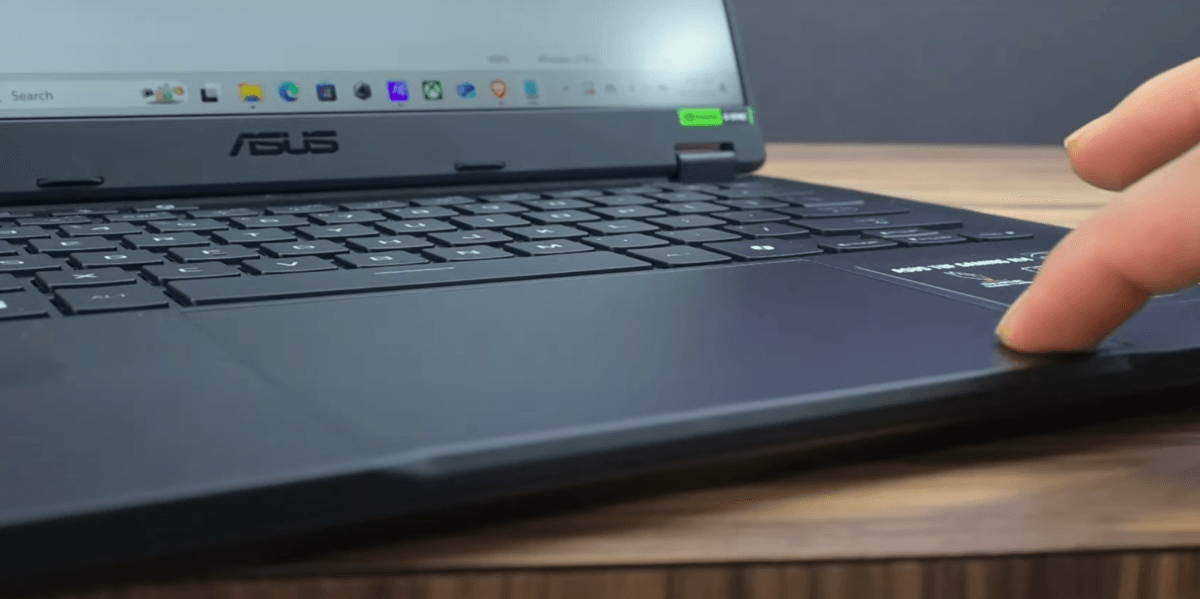
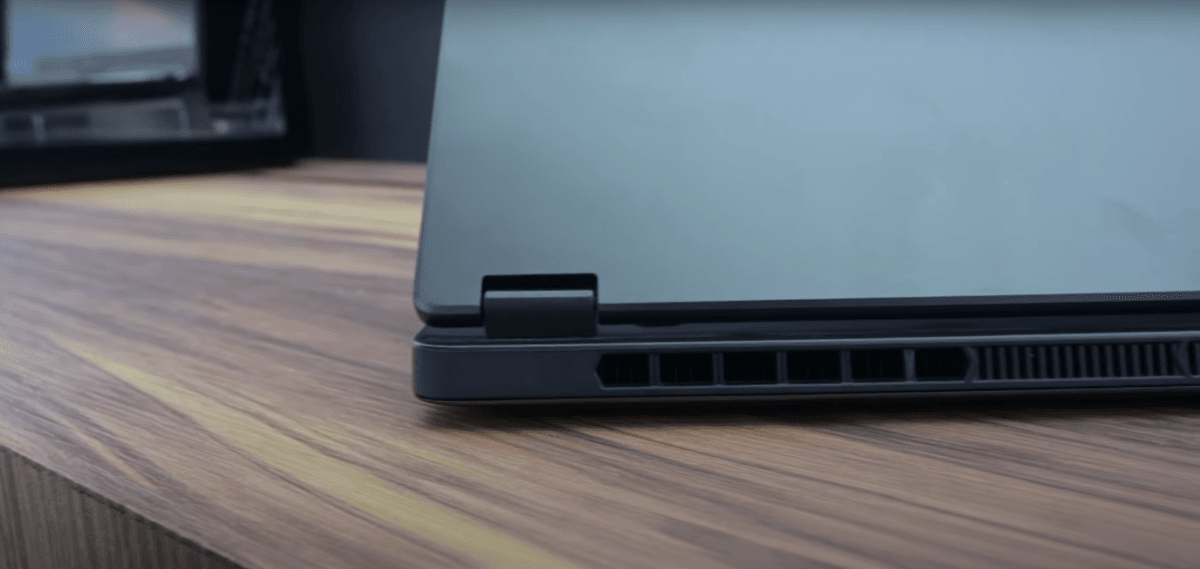
The ASUS TUF Gaming A14 strikes a fine balance between sleek design and stealthy aesthetics. At first glance, you wouldn’t even guess it’s a gaming laptop. The lid and bottom plate are crafted from durable metal, while the top portion features solid plastic. The CNC-machined corners and stylish hinges add an extra touch of flair, making it visually distinctive without screaming “gamer.”
Built with durability in mind, this laptop is designed to last. While the lid has a slight flex when twisted, it quickly returns to form, and the base is impressively sturdy—almost like it could survive an accidental drop. A standout feature is the ease with which the lid opens using just one hand, a small but appreciated convenience. Despite being a gaming laptop, it remains remarkably portable, weighing only 1.46 kilograms and standing 16.9 to 19.9 mm in height.

Moving on to the display, the bottom bezel, where the ASUS logo resides, is slightly thicker than usual. However, the other three bezels are thin, resulting in an excellent screen-to-body ratio that enhances the viewing experience.
Next, let’s dive into the keyboard. Surprisingly, the keyboard on this machine feels more comfortable than what you’d typically find on multimedia notebooks like the Lenovo IdeaPad Slim 5 or Dell XPS 14. The keys offer 1.7 mm of travel, and the tactile feedback—especially from the Space and Enter keys—is sharp and responsive. One minor drawback is that the font on the black keycaps can be a bit hard to read, though turning on the backlighting solves this issue. While it only has basic white backlighting (no fancy per-key RGB or customization like other gaming laptops), the Armoury Crate software gives you some control over it.
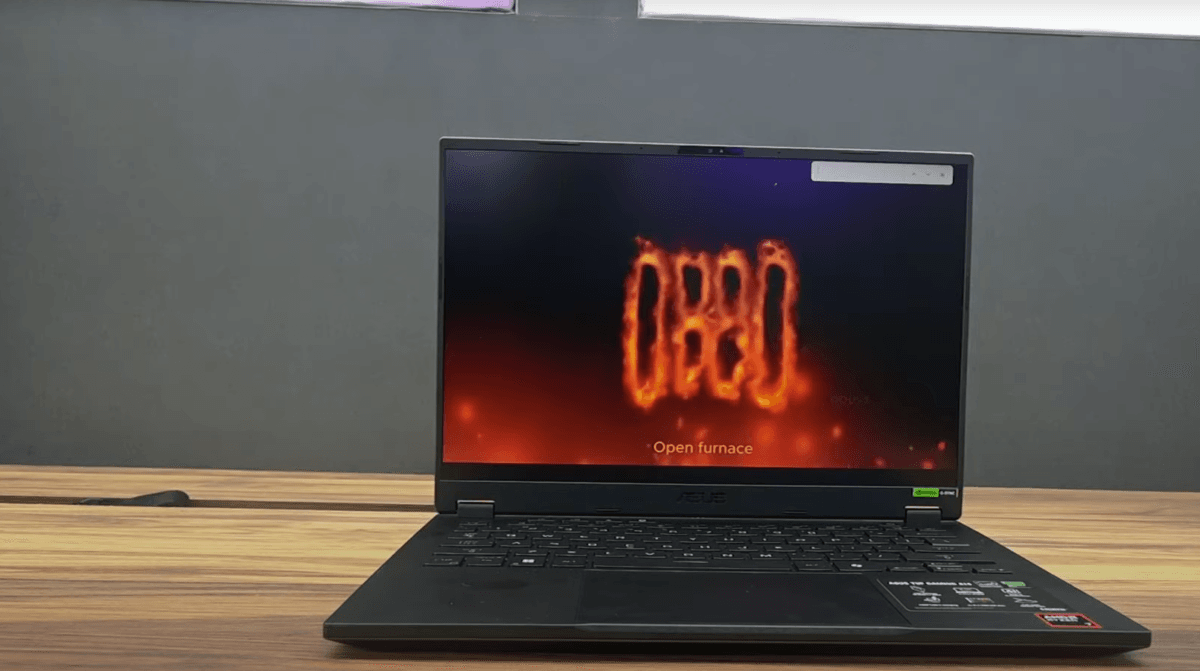
Speaking of impressive features, the Mini-LED keyboard is worth mentioning. The keycaps are well-spaced, providing a satisfying clicky feel, which is rare for a laptop of this size. Additionally, the laptop comes with a dedicated Coplit shortcut for quick access and a row of multimedia hotkeys for added convenience. A clever design twist? The fans pull air through the keyboard deck, which helps keep the machine cool during gaming sessions.
As for the touchpad—wow. It’s a massive 16:10 glass touchpad that is smooth, fast, and highly accurate, making navigation effortless and enjoyable.
Flipping the laptop over, you’ll find a large ventilation grill, rubber feet for grip, and two speaker cutouts. Hot air is efficiently expelled through the rear vents and a trio of outlets that direct airflow toward your desk, ensuring the laptop stays cool, even during intense gaming marathons.
Must Read – Acer ALG Review 2025
Ports
When it comes to connectivity, the ASUS TUF Gaming A14 doesn’t disappoint. On the left side, you’ll find a power plug, an HDMI 2.1 port for high-quality video output, and a 40 Gbps USB4 port that comes with DisplayPort 2.1 and Power Delivery 3.0 capabilities. This means you can connect to multiple devices and even charge them quickly. Right next to that is a 10 Gbps USB Type-A 3.2 (Gen 2) port and an audio combo jack for your headphones or speakers.

Moving to the right side, there’s another 10 Gbps USB Type-A 3.2 (Gen 2) port, perfect for fast data transfers. You also get a 10 Gbps USB Type-C 3.2 (Gen 2) port that supports DisplayPort 1.4 and G-SYNC, which is great for gamers looking for smoother visuals. And if you need to transfer files from your camera or smartphone, there’s a handy microSD card reader too.

Display
The IPS panel on this laptop has much in common with the one featured in the Acer Predator Triton 14, signaling its gaming-focused design. With a 165 Hz refresh rate and fast response times, it excels at minimizing ghosting and ensuring smooth, fluid gameplay. While it sticks to the more budget-friendly sRGB color space rather than the higher-end AdobeRGB or P3, this won’t be an issue for most gamers, as the visual quality remains impressive for gaming purposes.
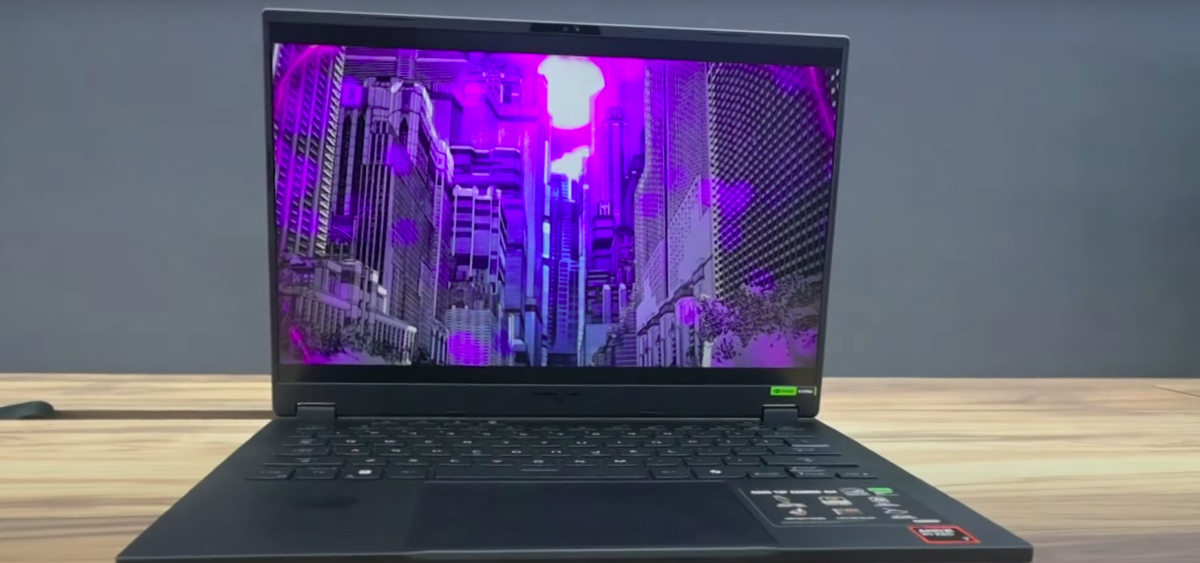
However, one notable limitation is the absence of HDR, a feature ASUS reserves for its premium models like the ROG Zephyrus G14. That said, the display still offers excellent color performance, boasting 99% coverage of the sRGB color gamut and 81% of the DCI-P3 color gamut. These specs ensure vibrant colors, even without the broader color range of AdobeRGB or P3.
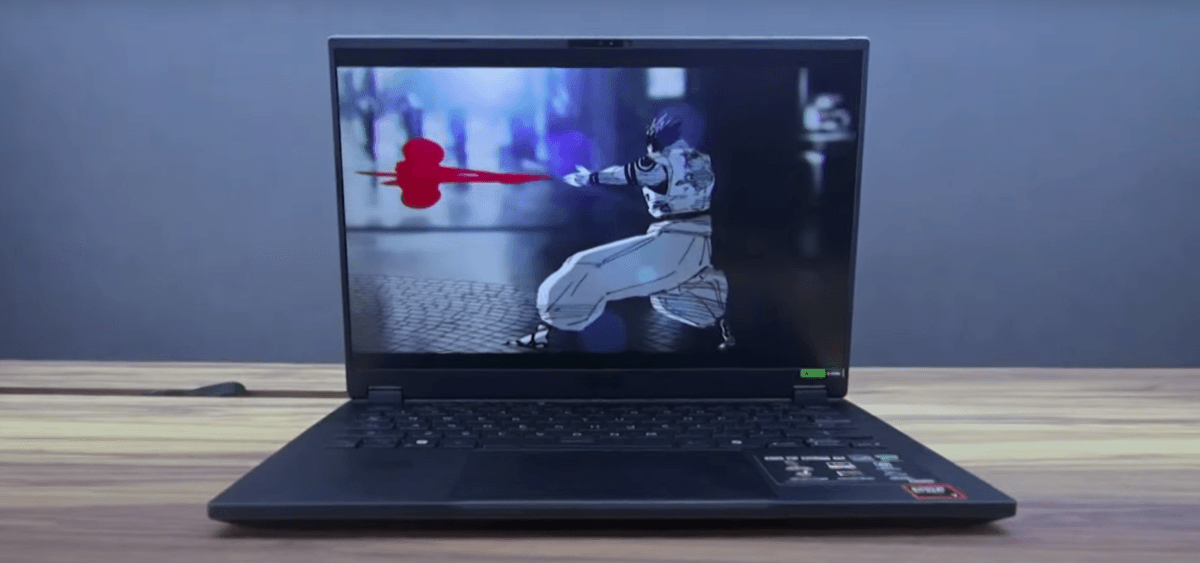
G-Sync support adds to the gaming performance by reducing screen tearing, but there is a catch: Windows Variable Refresh Rate (VRR) is not supported. As a result, the refresh rates are locked at either 165 Hz or 60 Hz, meaning you can’t dynamically adjust them to save power. While this won’t be a major drawback during gaming, it could affect battery life during less demanding tasks.
Cooling System and Upgrading
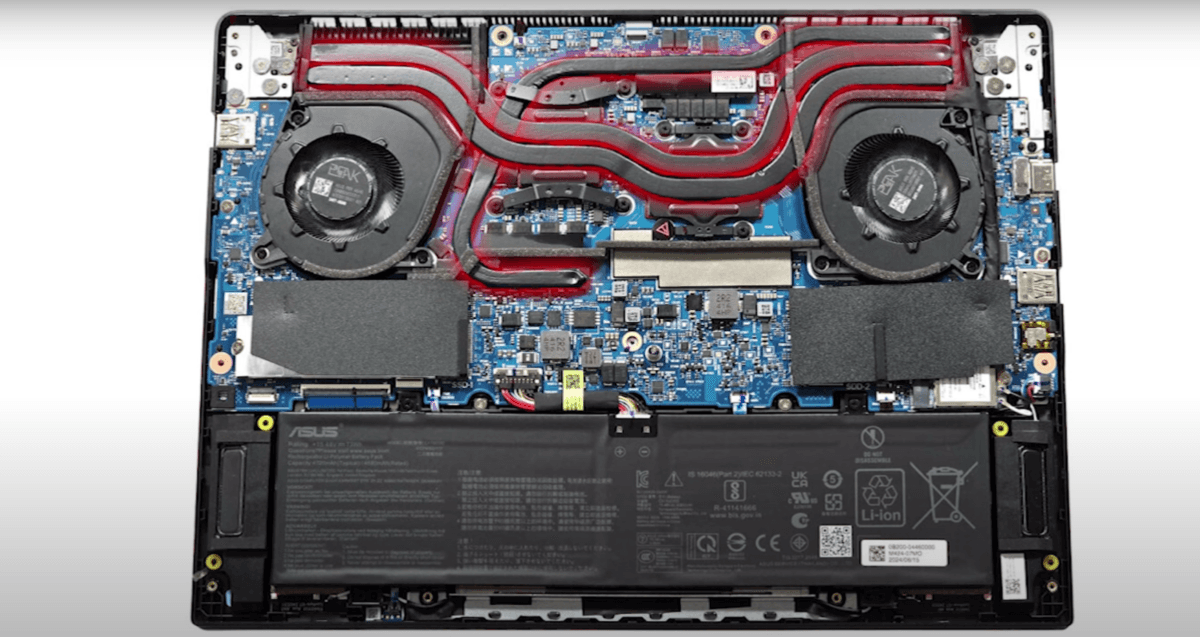
On the plus side, the cooling system looks promising. It features two large fans, three heat pipes
shared between the CPU and GPU, two top-mounted heat sinks, and five heat spreaders in various
shapes and sizes to help manage heat efficiently. But only temperature tests will tell the whole story
regarding its effectiveness.
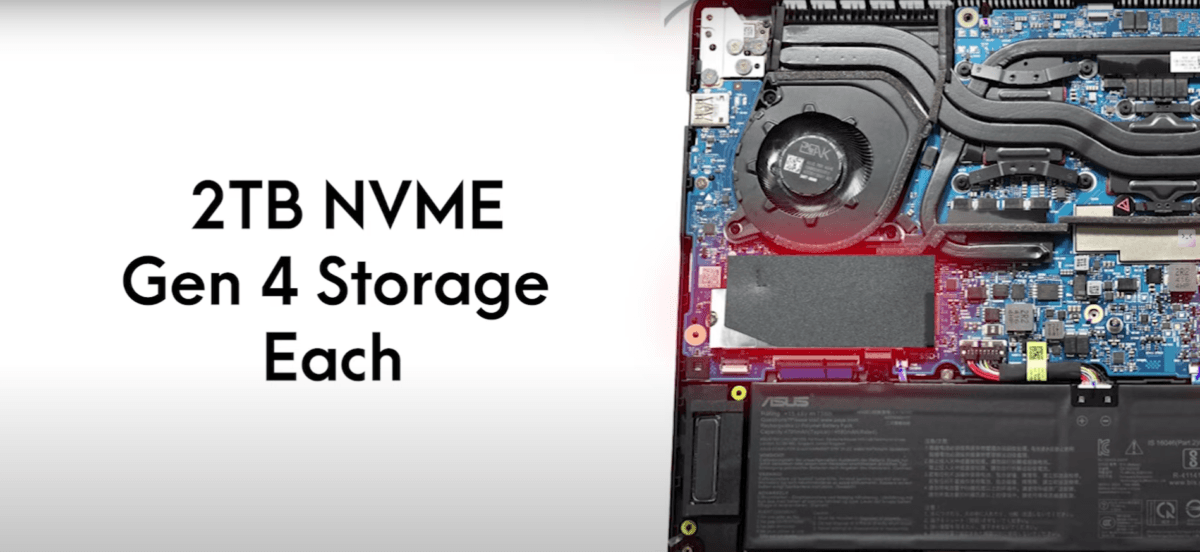
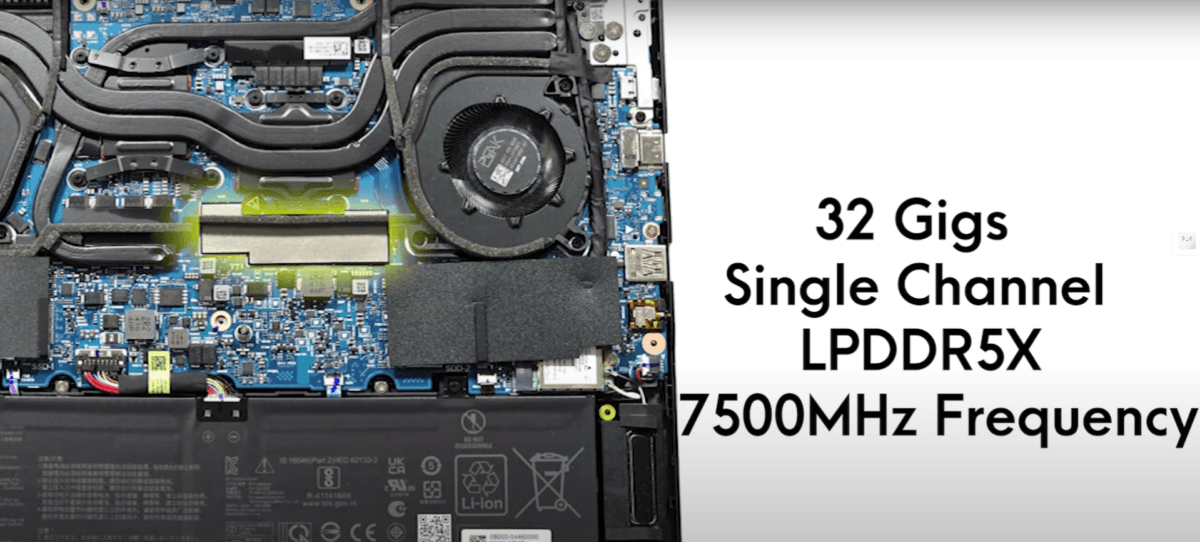
In terms of upgrade options, there are two M.2 SSD slots, each supporting up to 2TB of storage.
However, a drawback is that the RAM is soldered, so you won’t be able to upgrade it later. While
you have flexibility with storage, you’ll need to choose your RAM configuration wisely, with up to
32GB of LPDDR5x-7500MHz available in dual-channel mode.
CPU Test
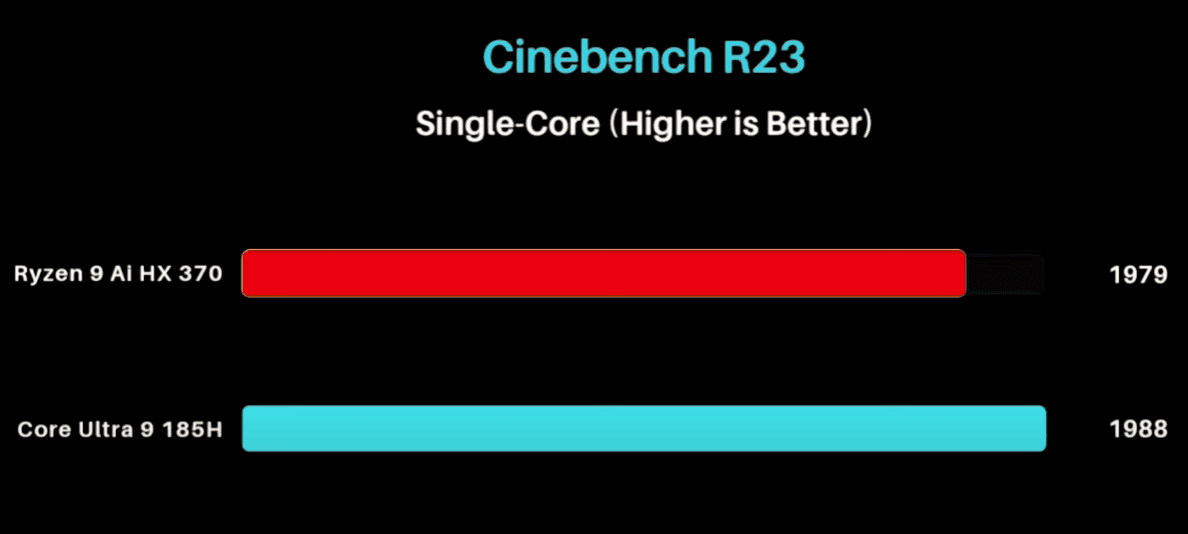
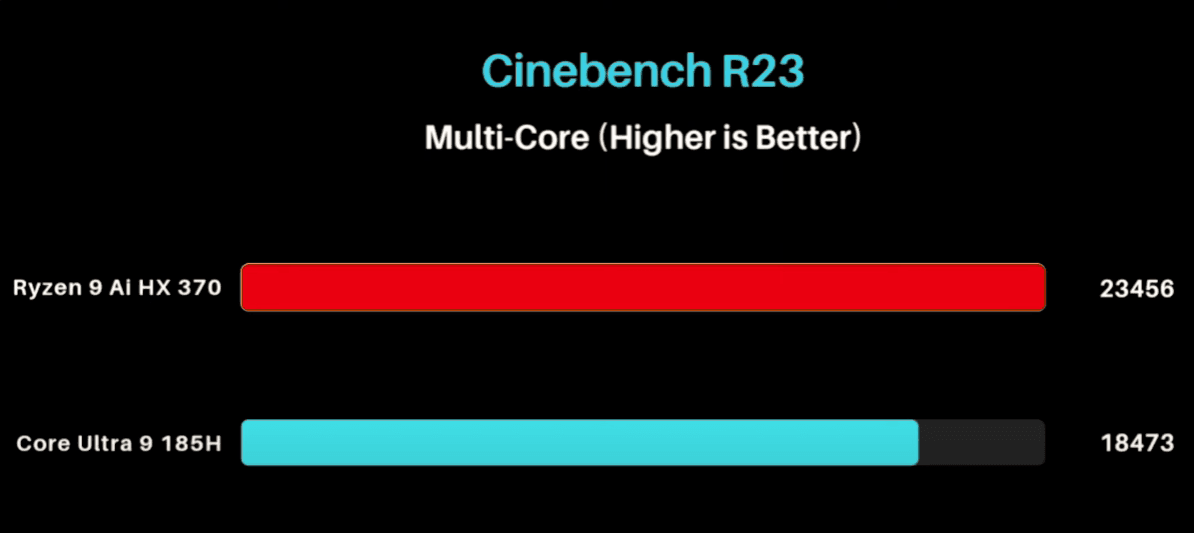
In benchmarks, the Asus TUF Gaming A14 excels, especially in Cinebench R23’s multi-core
performance, where it scores 23,456 points—outperforming competitors by up to 24%. This
substantial boost translates to better performance in gaming, multitasking, and other intensive tasks,
giving it a clear advantage over many laptops, including those powered by Intel processors.
On the single-core side, the TUF A14 scores 1,979 points. While this is slightly below average for
its processor, it remains highly competitive. For instance, it holds its own against Intel competitors
like the Predator Triton 300 SE, even outperforming it by a small margin. While single-core tasks
such as everyday use and gaming are handled well, the TUF A14’s true strength lies in its multi
core power, making it ideal for demanding workloads
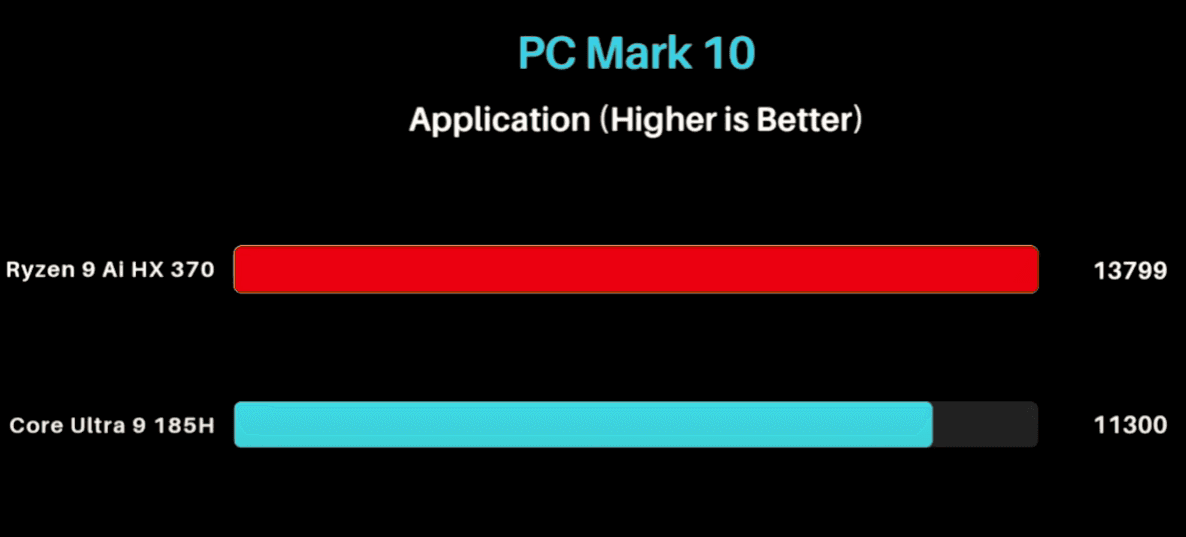
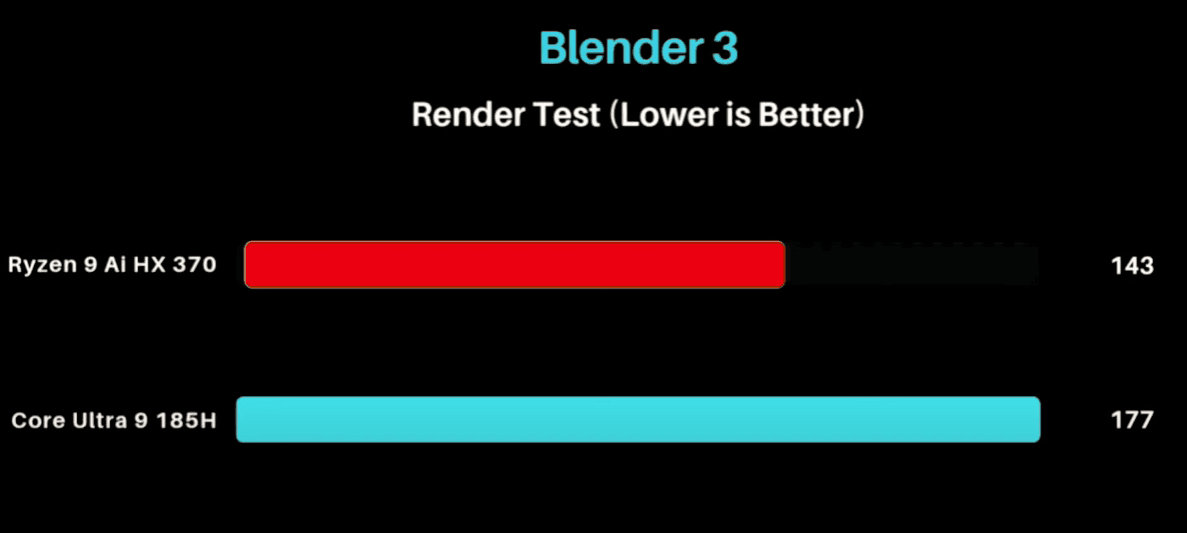
In real-world applications, the HX 370 shines further. It completed a Blender task in just 143
seconds, establishing itself as the quickest in its lineup. For comparison, the VivoBook S 14 took
163 seconds, making it about 14% slower. Even the more powerful Zephyrus G14 lagged behind by
18%. On average, laptops with similar specs completed the same task in 155.3 seconds, which
means the TUF A14 was an impressive 36% faster. For users needing a laptop that can handle
demanding tasks like 3D rendering, the TUF A14 is clearly a top performer.
Additionally, the HX 370 performs well in both multi-core and single-core benchmarks, scoring
13,799 points in multi-core. It holds its own against Intel-based competitors like the Acer Predator
Triton 14, making it a strong contender for video editing and 3D rendering. For single-core tasks, it
scores 2,846 points, falling only slightly behind the leaders, yet remaining well-suited for gaming
and general use. This balanced performance makes the TUF A14 a solid option for both heavy
workloads and everyday tasks.
In PCMark 10, the TUF A14 scored 7,645 points, placing it slightly below average compared to
other laptops with the same Ryzen 9 AI HX 370 processor and RTX 4060 GPU. It falls behind
competitors like the Razer Blade 14 and Lenovo Legion Slim 5, which boast stronger overall
performance due to their higher-end specs. However, this doesn’t mean the TUF A14 is slow—it’s
still capable of handling tasks like video editing, gaming, and productivity without major issues.
While it’s not the absolute top performer, it offers solid value for users seeking a balance between
price and performance, especially for gaming or creative work
GPU Test
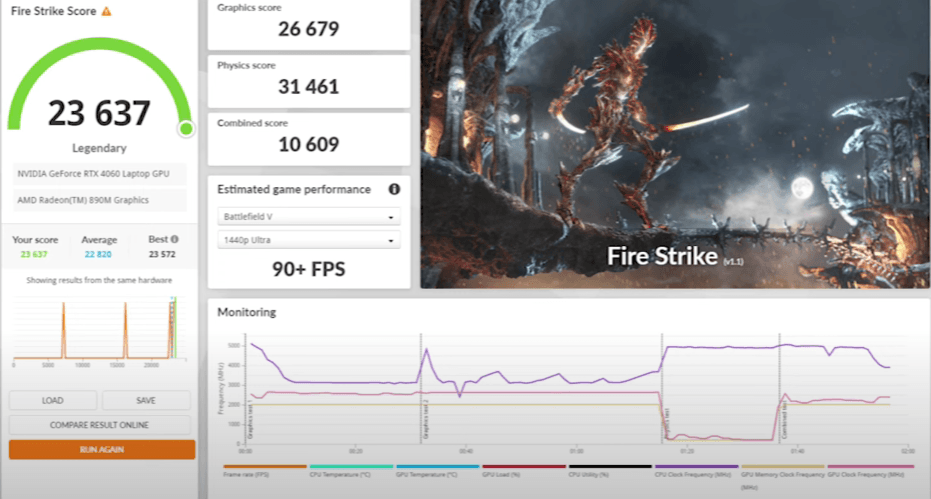
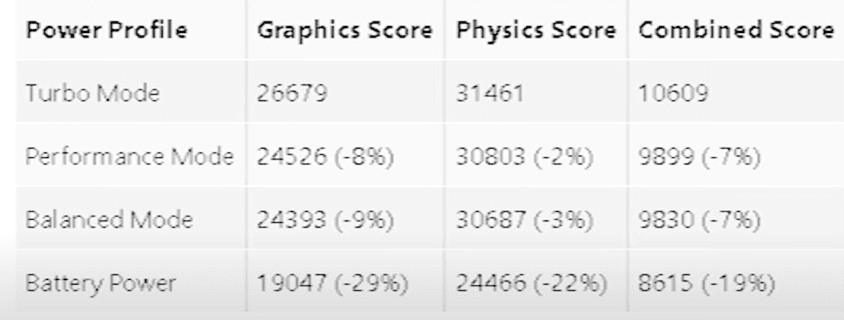
Looking at the GPU benchmark scores for the RTX 4060 in the v3.3 Classroom CUDA test, the
Asus TUF Gaming A14 performs admirably, completing the task in 40 seconds, which is 7% faster
than the average RTX 4060 laptop GPU performance (43.2 seconds). While it doesn’t outperform
the high-end GPUs like the RTX 4070 or RTX 4090 found in more premium laptops like the Razer
Blade 14 or Asus Zephyrus G14, it holds its own by matching other RTX 4060-based machines
such as the KFA2 RTX 4060 1-Click OC.
For a balanced price-to-performance ratio, the TUF Gaming A14’s result is commendable. It’s 18%
faster than lower-end models like the Acer Predator Triton 14, making it an excellent choice for
users who want solid CUDA performance without paying a premium for higher-end models. The
TUF A14 achieves this balance, ensuring reliable, efficient performance in creative and GPU-heavy
tasks while staying competitive in its class.
This means for a user, the TUF A14 provides strong GPU performance for tasks like 3D rendering,
video editing, and gaming, without being outclassed by higher-priced laptops in the same category.
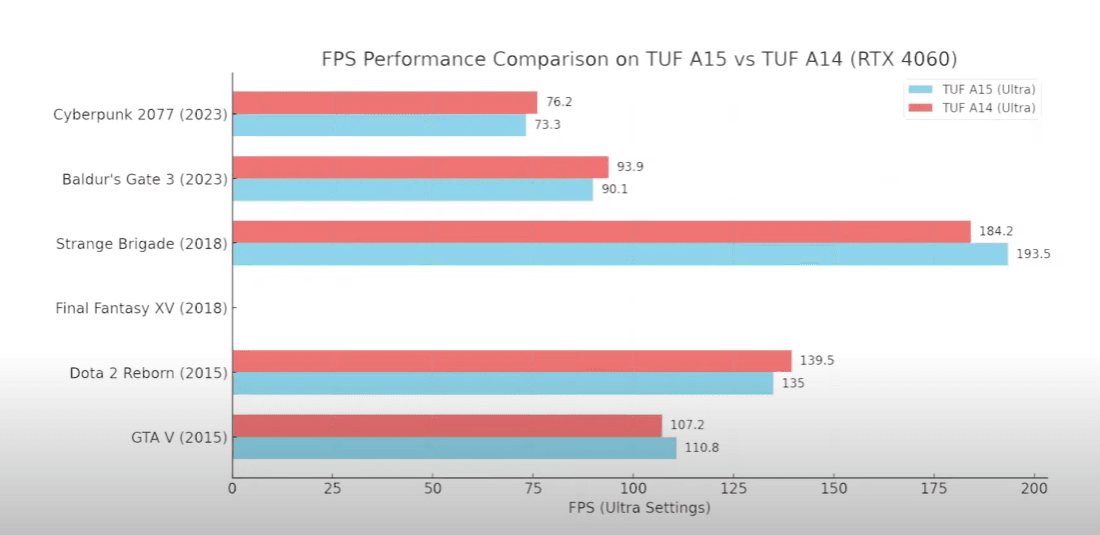
It packs solid GPU performance across the board. It handles older and modern DirectX 11 games smoothly, letting you enjoy most titles at high settings without any trouble. For day-to-day tasks like casual gaming or streaming, it’s more than capable, and even for newer DirectX 12 games, it performs well—though you might need to tweak some settings to get the best results. When it comes to ray tracing, the laptop can handle it, but you’ll want to keep things at lower settings for a smoother experience. For older titles like GTA V and Dota 2, it crushes them, easily hitting over 150 FPS on ultra settings. For more demanding modern games like Baldur’s Gate 3 and Cyberpunk 2077, it handles them well at high and ultra settings, maintaining smooth gameplay, but if you’re gaming at QHD resolution, you might notice a drop in performance, especially in the more intense titles like Cyberpunk where the FPS dips below 60. Overall, for 1080p gaming at high or ultra settings, this laptop will keep things running smoothly. If you’re gaming at QHD, you might need to lower some settings to maintain higher frame rates, especially in the most demanding games
Sound
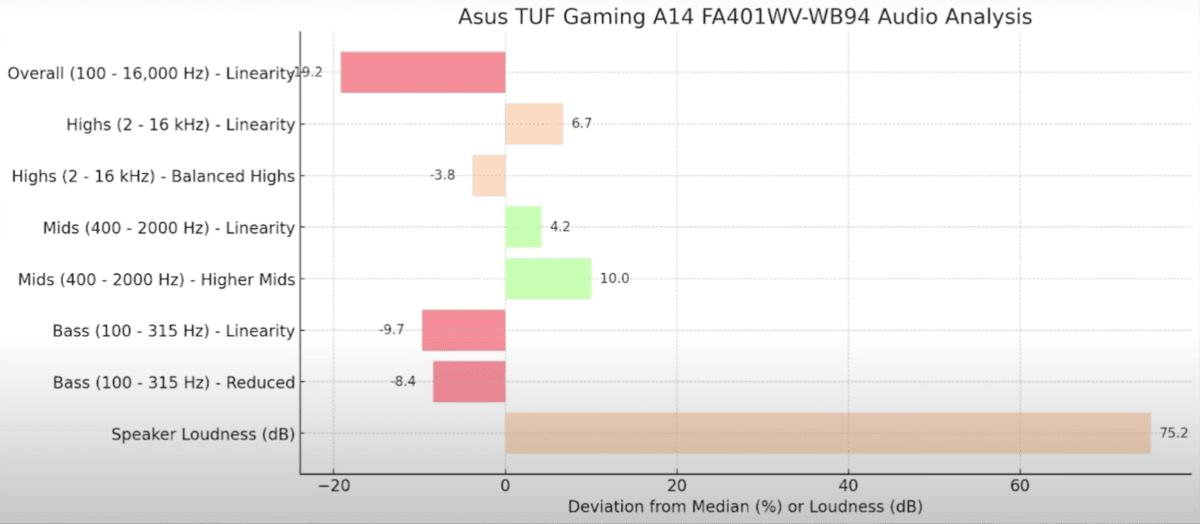
The audio on the Zephyrus G16 is decent—not going to blow you away, but it gets the job done.
Speaker volume is average, around 75 dB, so it’s loud enough for everyday use but might struggle
in a really noisy room.
When it comes to sound quality:
• The bass is a little underwhelming. If you like a deep, punchy bass, you might feel it’s a bit
flat here.
• Mids are actually a bit boosted, which helps bring out voices and dialogue. So, for watching
movies or gaming, it does a nice job keeping things clear.
• The highs are balanced, so you get good clarity without anything sounding too harsh or
tinny.
Overall, the sound is fairly balanced, though it could be smoother across the full range. In terms of
quality compared to similar laptops, it’s middle-of-the-road—about 63% of devices in this class
perform better, but the G16 still holds up pretty well for most users.
So, if you’re super into audio, there are other laptops with better sound quality out there. But if
you’re just looking for something solid that sounds good enough for everyday use, the Zephyrus
G16 does a respectable job.
Thermals
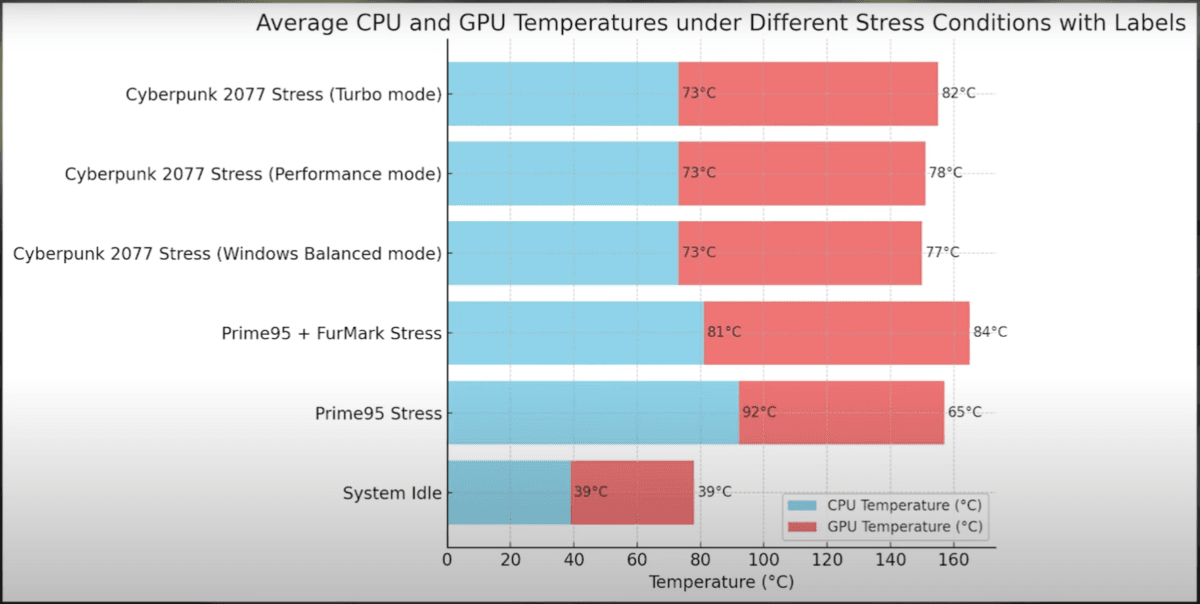
And that wraps up our full review of the ASUS TUF Gaming A14! We’ve covered everything from
build quality to display features, and from cooling performance to real-world gaming results. If you
found this helpful, give us a thumbs up and hit subscribe for more reviews like this. Also, let us
know in the comments: What do you look for most in a gaming laptop? We’d love to hear your
thoughts
Battery
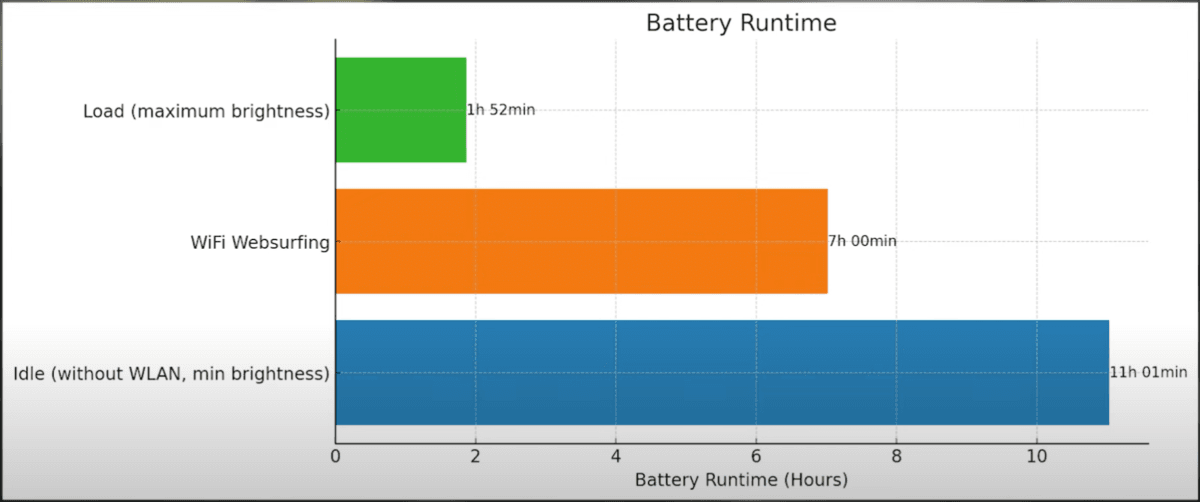
The TUF A14’s battery life holds up well, especially for a gaming laptop. On low settings, like
dimmed brightness and no WiFi, you can get up to 11 hours, which is pretty impressive. For
everyday use, like browsing with WiFi on, you’re looking at around 7 hours—enough to get
through most of a workday or some classes. But if you’re diving into gaming or heavy-duty tasks,
the battery drops to about 1 hour and 52 minutes, which is pretty standard for gaming laptops since
they need more power under load. All in all, it’s solid battery life for a gaming rig, though for longer
gaming sessions, you’ll want to keep it plugged in
Noise
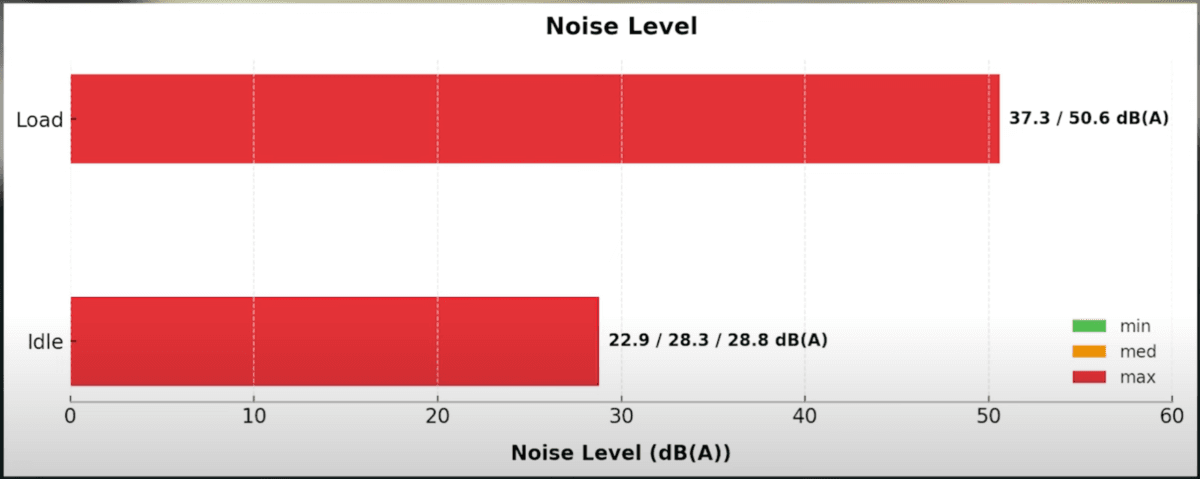
On the TUF A15, noise levels really depend on what you’re doing. When you’re just
browsing or watching videos, it’s impressively quiet, sitting at around 23 to 29
decibels—so quiet you might not even notice it’s on. But as soon as you start gaming
or doing heavy work, the noise jumps to around 37 to 51 decibels. It’s noticeable,
maybe a bit distracting, but that’s normal for gaming laptops. Those fans are kicking
in to keep the system cool, so a bit of extra noise is part of the package.
Power Consumption
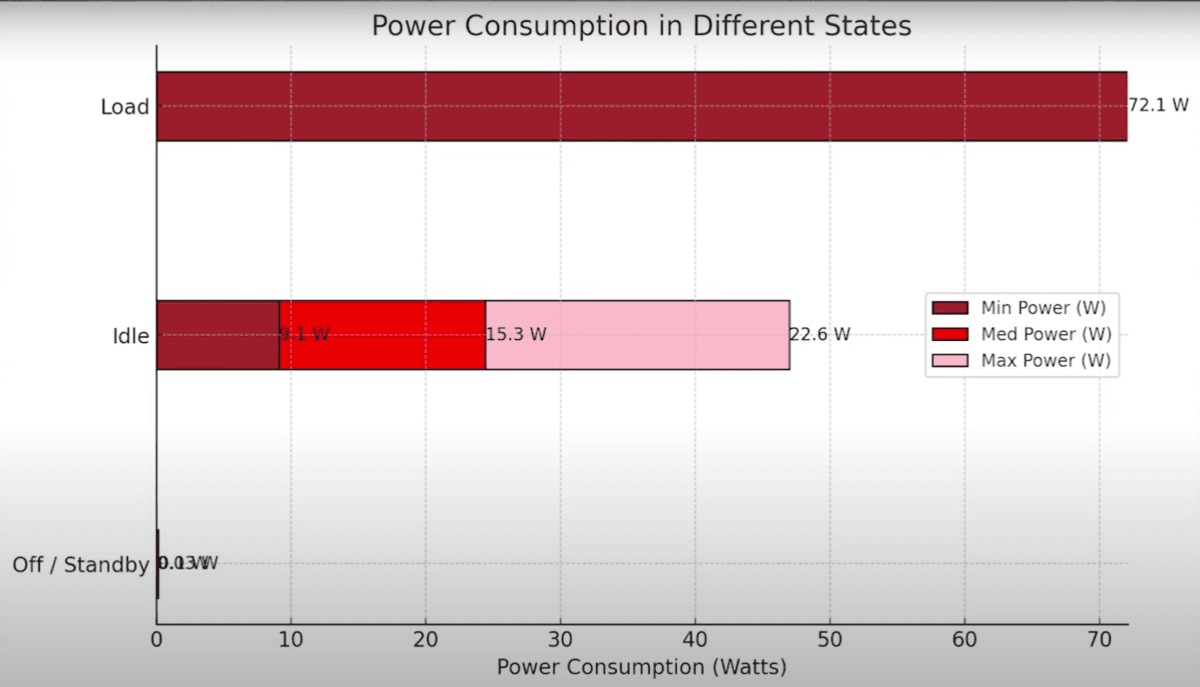
Power consumption doesn’t always get much attention, but it really affects battery life and overall
power use. Here’s what it looks like on the TUF A14:
When Idle: While sitting idle, the laptop uses between 9.1 and 22.6 watts, which is pretty efficient
and helps save battery when you’re just browsing or doing light tasks.
Under Load: When you’re pushing it with intense applications or games, power consumption
jumps up to around 198 watts. That’s a lot, but it’s expected with powerful hardware like the Ryzen
9 and RTX 4060. If energy efficiency or battery use is a concern, especially when using it
unplugged, it’s worth keeping in mind that the power draw spikes under a heavy load
Verdict
The Asus TUF A14 is a solid, compact gaming laptop with some nice strengths. It’s got impressive
CPU performance for its size, which makes it great for both gaming and everyday tasks. It also
supports two M.2 SSDs, so storage expansion is easy, and the keyboard and trackpad feel
comfortable, which is always a plus if you’re using it for long periods.
That said, there are a few trade-offs. The screen doesn’t support HDR, VRR, or P3 colors, and
there’s no RGB keyboard lighting, so it’s missing some of the visual bells and whistles gamers
might expect. The graphics options max out at the GeForce RTX 4060, which is fine for most
games but might leave high-end gamers wanting more. Plus, it runs pretty warm, the speakers are a
bit weak, and Turbo mode gets quite loud, so it’s not the quietest experience.
Bottom line: The TUF A14 is a solid pick if you’re after good performance and don’t mind a few
compromises on display and cooling. It’s a reliable, budget-friendly gaming laptop, but if you’re
looking for high-end graphics or immersive audio and visuals, you might want to look at other
options.
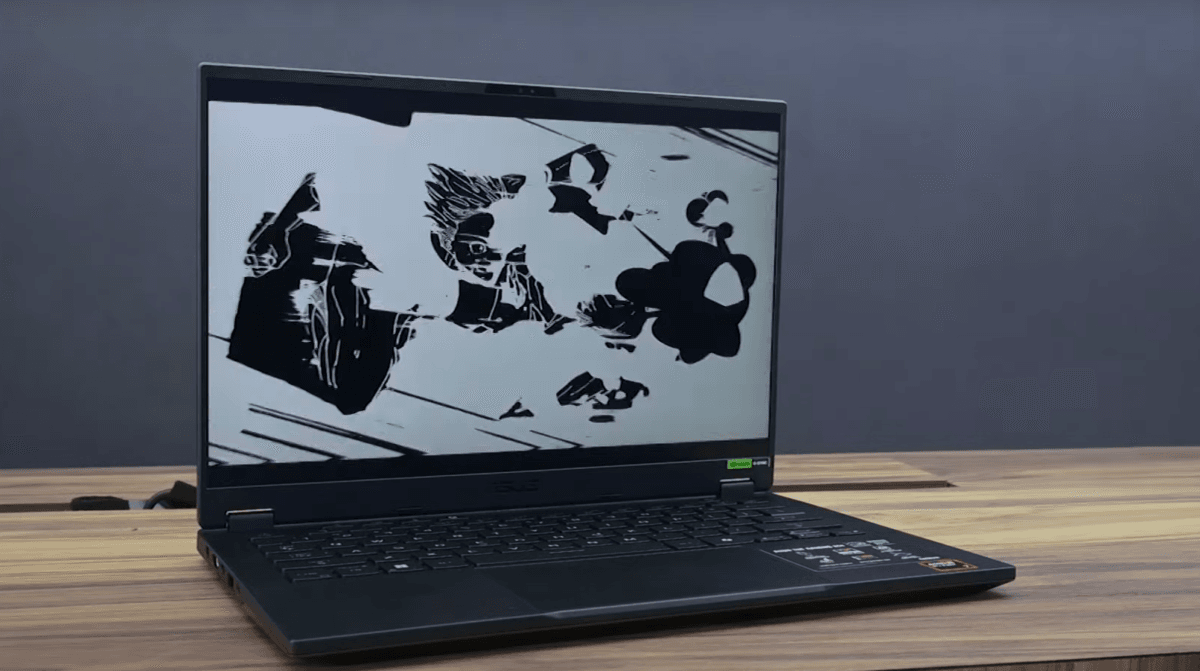
And that wraps up our full review of the ASUS TUF Gaming A14! We’ve covered everything from
build quality to display features, and from cooling performance to real-world gaming results. If you
found this helpful, give us a thumbs up and hit subscribe for more reviews like this. Also, let us
know in the comments: What do you look for most in a gaming laptop? We’d love to hear your thoughts







2 thoughts on “ASUS TUF Gaming A14 Review: Sleek Design Meets Gaming Performance”
Comments are closed.